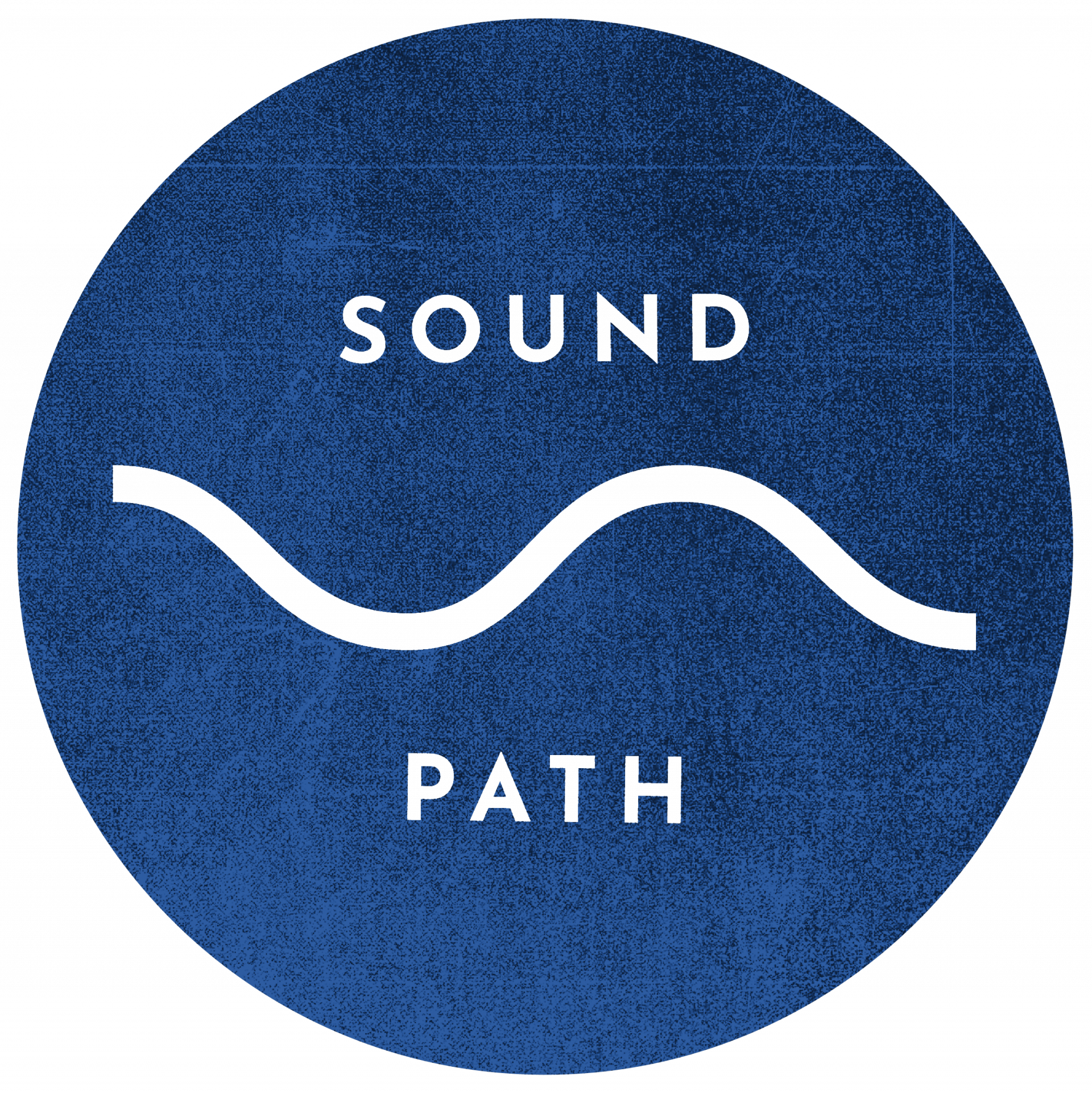SoundPath is a training platform launched and operated by the
Association of Independents in Radio (AIR). Please refer to this support section if you have questions or issues with the platform. If you are unable to find an answer to your issue on this page email soundpath@airmedia.org.
Anyone can browse SoundPath trainings but to sign up for any kind of SouthPath training you must have an account.
There are two account types1. Basic SoundPath accountBasic SoundPath account holders pay full price for all available trainings. We do occasionally make some videos available for anyone to view, at no cost. Sign up for an account by clicking the Sign up button on the top right of the home page. You will also be prompted to sign up when you register for a training.
2. SoundPath + AIR membership SoundPath is a platform of the Association of Independents in Radio (AIR), a membership organization serving the radio and podcast community. AIR members receive perks on SoundPath, including free access to many videos and webinars, and discounts on live classes and coaching sessions. If you are an AIR member all the webinars and videos you have free access to will appear on your home page in the “My SoundPath” section. AIR members also have access to many other benefits outside of SoundPath. Learn more about becoming an AIR member on our membership page.
If you are an existing AIR member you will have received a SoundPath invitation in your email with the subject line “Your SoundPath account invite from AIR.” We will have created a SoundPath account using the email address associated with your AIR membership. Click on the link in the email to activate your SoundPath account by creating a password.
If you are unsure whether you are an AIR member, please log in at airmedia.org. You should see your name in the top right corner. Hover over your name and go to Account Settings>Membership to check your status.
When your AIR membership renews, so will your SoundPath account benefits. If your AIR membership lapses, you will still have a SoundPath account but you will no longer have access to AIR member SoundPath discounts.
Upgrading your accountIf you already have a Basic SoundPath account and would like to upgrade to include AIR membership, you can Join AIR
here, and your SoundPath account will automatically apply your AIR member SoundPath discounts moving forward.
Applying a full price class or webinar payment toward AIR membership
If you have paid full price for a webinar, live class, or coaching session, you are eligible for a $10 discount on your AIR membership up until 30 days after the training. Email memberships@airmedia.org to request your discount.
To purchase a webinar, class, or coaching session, click on the Explore button on the training’s card, and then select the relevant button to pay either the full price, or the AIR member price. We will check your membership type against your checkout price and contact you if you selected the incorrect option.
If you are unsure whether you are an AIR member, please log in at airmedia.org. You should see your name in the top right corner. Hover over your name and go to Account Settings>Membership to check your status.
You can pay using any standard credit or debit card. A receipt will be sent to the email address associated with your membership.
You are required to pay the full price at checkout. You are able to cancel your enrollment with a 5% processing fee up to two weeks before your class. For more details see our cancellation policy.
We will endeavor to run all classes. However, there may be times when we have not enrolled enough students to run a class, or the instructor is unable to teach because of an emergency. If SoundPath needs to cancel any entire class for any reason we will issue a full refund. However, if an instructor does need to cancel a single class session they will endeavor to find a mutually agreeable time to reschedule the class or session.
Students can unenroll from a class, webinar, or coaching session up to 2 weeks before the training is scheduled to begin for a full refund less a 5% processing fee. No refunds will be issued from that point onward. If you would like to unenroll, please email soundpath@airmedia.org.
We’re committed to making our trainings as accessible as possible, please contact us at soundpath@airmedia.org if you need an accommodation that we have not provided.
Live classes usually involve multiple sessions over an extended period of time. They are small, intimate classes with a maximum group size of 15, and take place on the SoundPath platform via Zoom.
Once you have successfully enrolled in your class, the class will appear in the My SoundPath section of your home page when you are logged into SoundPath. Click the Enter button to access the class’s info page. Once on the info page you can click Enter Class to access the Class Player which will include the dial-in link for your class and all your class’s materials such as content that needs to be reviewed prior to the class beginning. You should have this page open when your class begins.
The dial-in for your class is a Zoom link which will launch a video meeting. SoundPath recommends that, when prompted, you choose to launch the meeting in the Zoom app. If you do not have the app installed you can join the class meeting directly on SoundPath, but some features may be missing. If you join from SoundPath instead of the Zoom app and click off the meeting screen to view other materials in the class, you will temporarily be removed from the Zoom meeting, until you click back on the Dial-in item.
Clicking on items in the left hand column such as links, PDFs, audio, or video, will open those materials in the main part of the page.
We expect you to participate with your video on and to treat others with respect.
Webinars are single events that can accommodate hundreds of attendees. They begin with a 60 minute presentation followed by a 30 minute Q&A.
Many of our webinars are free for members. If you are an AIR member you are pre-enrolled in any free webinars and they will appear at the top of your “My SoundPath” page. We do ask you to RSVP for these webinars so that we can measure interest and to ensure that you get a reminder.
Members always get a discount on AIR webinars. To join non-free webinars at the discounted member rate, you’ll need to be logged in to SoundPath to see the discounted enrollment option.
When it’s time for the webinar to begin, you’ll see an “Enter” button on any webinar you’re enrolled in. You’ll find all the information you need to access the session by Zoom at the top of the page.
AIR archives recorded webinars on SoundPath. Members will always have free access to recordings of webinars that were free to members. Members can find free recordings on their “My SoundPath” page. If the webinar is listed under “My SoundPath” and the button says Enter, you can watch the video, even if it appears to be locked.
On SoundPath it is possible to book 1:1 time directly with a coach. To book this time go directly to the Coach’s page and Enroll for a session. Once you have checked out, the session will appear in the My SoundPath section of your home page. If you do not see My SoundPath in the navigation you are not logged in. Click Enter on the session card and then on the button that reads Book Your Session Time.
The coach’s page will include a calendar to book your time with them, and may also include materials your coach would like you to read before the session, or requests for you to submit materials before your session.
When you click on the “Click here to find a time” item on the top left you will be prompted to book a meeting directly within the SoundPath platform. Once you have selected a time and filled out the requested information you will be emailed a confirmation of your meeting. The email invitation will include a Zoom link, and you can also add the session to your preferred calendar app. When the time comes for your session simply click the link in your email invitation or calendar event to launch the Zoom meeting.
AIR also offers a mentorship program that allows you to book multiple sessions and that offers scholarships for some students. For more details and instructions on participating visit AIR’s Mentorship program page.
We currently are offering minimal video courses. Check back for more details once this feature has launched more extensively.